Login to Flask App with Twitter
Python hosting: Host, run, and code Python in the cloud!
Integrating Twitter authentication with Flask enables developers to simplify the user login process. By leveraging Twitter’s vast user base, this process reduces the barrier to entry for users who prefer not to create a new account or password. In this guide, we will outline the steps to integrate Twitter login into a Flask application using OAuth, a widely-accepted protocol for authorization.
Understanding OAuth and Twitter Login
OAuth allows third-party applications to access user data without exposing the user’s password. Think of it as providing a ‘valet key’ to parts of your website. This protocol is employed by numerous large platforms, including Twitter, Google, and Facebook, to enable third-party clients to access certain user resources.
If you’re new to OAuth, fret not. We’ll guide you through the entire process.
Setting Up Twitter for OAuth
- Navigate to Twitter’s Developer Console and create a new application.
- Fill in the necessary application details.
- Upon successful creation, you’ll land on a dashboard. Click on “Keys and Access Tokens”.
- Here, you’ll find your
consumer_keyandconsumer_secret, both crucial for the OAuth process.
Implementing OAuth in Flask
Start by creating an app.py file. This file will contain the core logic for integrating Twitter’s OAuth.
(Insert the given Python code here.) |
Further, set up a /templates/ directory containing an index.html file. This file serves as the frontend interface for the login system.
(Insert the given HTML code here.) |
Lastly, add a /static/ directory with an image named sign-in.png which will be used as the login button.
To launch your application, run the command:
python app.py |
Once the app is up, users can seamlessly log in using their Twitter credentials. The process is swift and intuitive, enhancing user experience significantly.
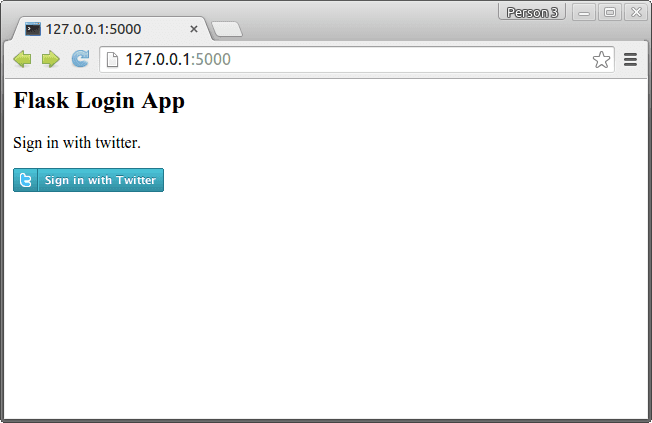
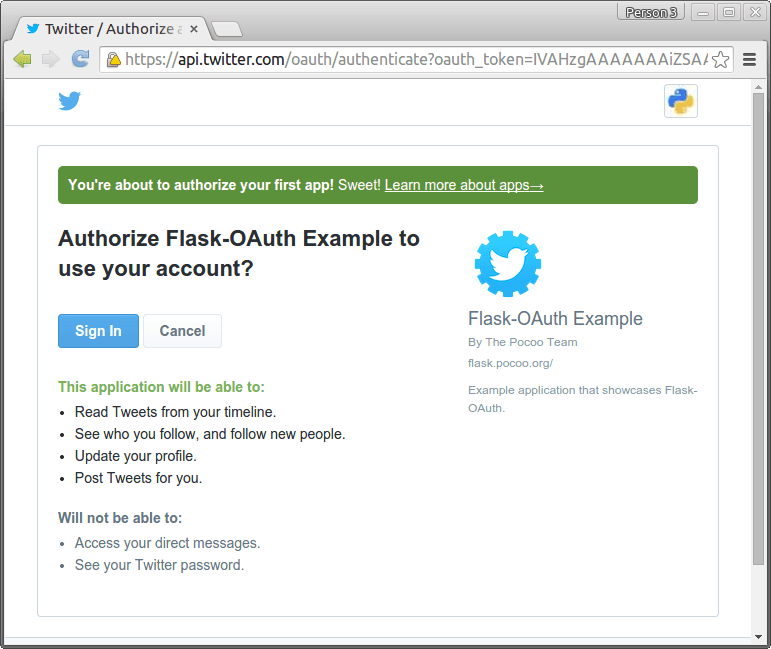
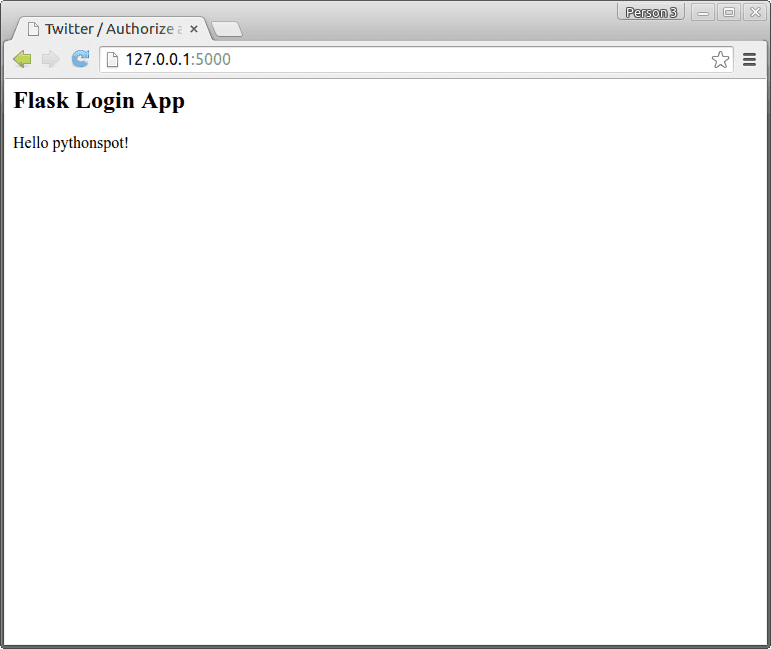
Enhance Your Flask Skills: If you’re keen to dive deeper into Flask’s capabilities, consider checking out the Python Flask: Make Web Apps with Python course. Not only will you sharpen your Flask proficiency, but you’ll also gain hands-on experience crafting scalable web applications.

Leave a Reply: