subplot python
Python hosting: Host, run, and code Python in the cloud!
Matplotlib’s subplot() function is a versatile tool for creating multiple plots within a single figure. This function supports various arrangements of plots, including vertical (2x1), horizontal (1x2), and grid layouts (e.g., 2x2).
If you’re keen to expand your data visualization skills with Matplotlib in Python, consider exploring the Data Visualization with Matplotlib and Python course.
Horizontal Subplot
The following code demonstrates how to set up a horizontal subplot using Matplotlib:1
2
3
4
5
6
7
8
9
10
11
12from pylab import *
t = arange(0.0, 20.0, 1)
s = [1,2,3,4,5,6,7,8,9,10,11,12,13,14,15,16,17,18,19,20]
subplot(2,1,1)
xticks([]), yticks([])
title('subplot(2,1,1)')
plot(t,s)
subplot(2,1,2)
xticks([]), yticks([])
title('subplot(2,1,2)')
plot(t,s,'r-')
show()
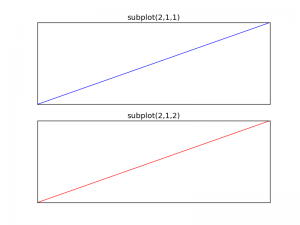
Vertical Subplot
You can adjust the subplot parameters to achieve a vertical layout. Here’s how:1
2
3
4
5
6
7
8
9
10
11
12from pylab import *
t = arange(0.0, 20.0, 1)
s = [1,2,3,4,5,6,7,8,9,10,11,12,13,14,15,16,17,18,19,20]
subplot(1,2,1)
xticks([]), yticks([])
title('subplot(1,2,1)')
plot(t,s)
subplot(1,2,2)
xticks([]), yticks([])
title('subplot(1,2,2)')
plot(t,s,'r-')
show()
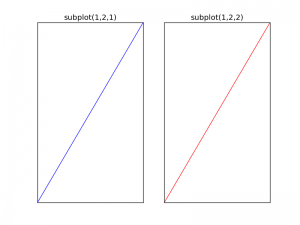
Grid Layout with Subplots
For a grid layout of plots (e.g., 2x2), utilize the following code:1
2
3
4
5
6
7
8
9
10
11
12
13
14
15
16
17
18
19
20from pylab import *
t = arange(0.0, 20.0, 1)
s = [1,2,3,4,5,6,7,8,9,10,11,12,13,14,15,16,17,18,19,20]
subplot(2,2,1)
xticks([]), yticks([])
title('subplot(2,2,1)')
plot(t,s)
subplot(2,2,2)
xticks([]), yticks([])
title('subplot(2,2,2)')
plot(t,s,'r-')
subplot(2,2,3)
xticks([]), yticks([])
title('subplot(2,2,3)')
plot(t,s,'g-')
subplot(2,2,4)
xticks([]), yticks([])
title('subplot(2,2,4)')
plot(t,s,'y-')
show()
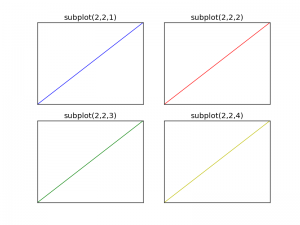
Navigate through our visualization tutorials using the links below:
Previous Tutorial | Next Tutorial

Leave a Reply: