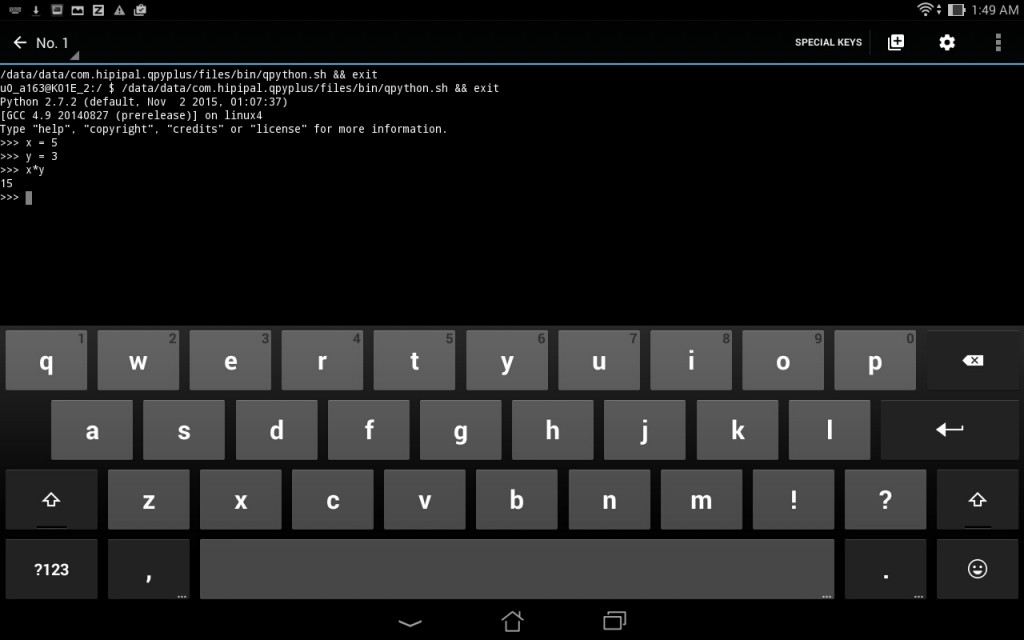Category: android
Python hosting: Host, run, and code Python in the cloud!
Android Development in Python with QPython
QPython is a script engine that lets you run Python scripts on Android. If you want to make Android apps, use Kivy instead.
Related courses:
If you want to make Android apps, I recommend one of this course:
QPython
The QPython app contains:
- Python programming on Android
- Run scripts / projects
- IDE on Android
- Pip (package manager)
- SL4A for Android access (GPS, network, bluetooth and many more)
Please do note QPython is a scripting engine, similar to SL4A, and not an app development platform.
Installation
On the Google Playstore you can find both QPython (Python 2.7.2) and QPython3 (Python 3.2.2). We recommend going with Python 3.2.2 but you may want to use Python 2.7.2 for legacy reasons.
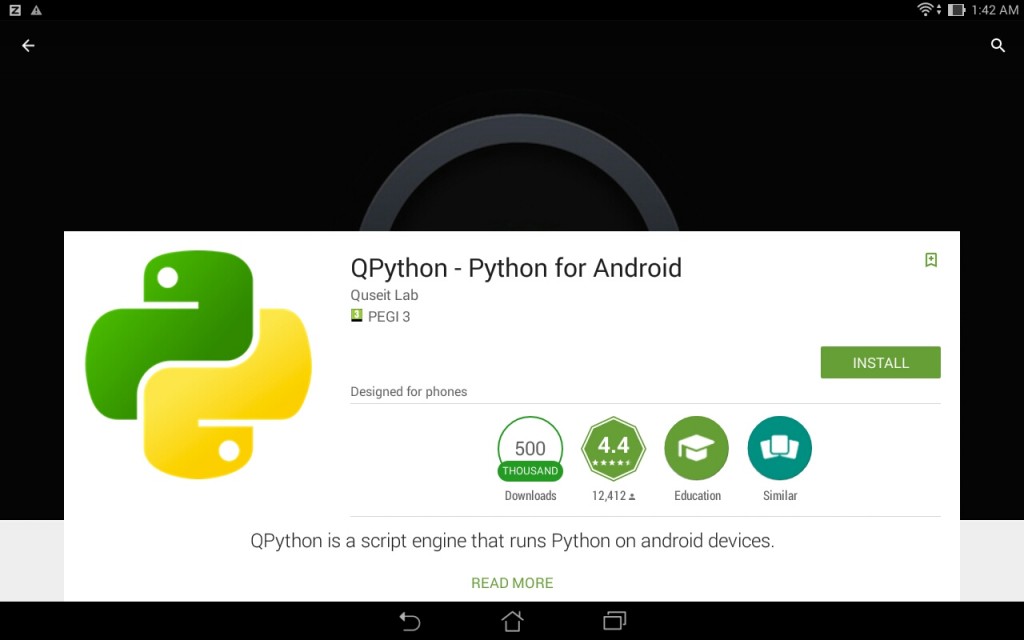
Usage
Once installed you will find yourself in an iconic menu. The first icon will open the Python interpreter.
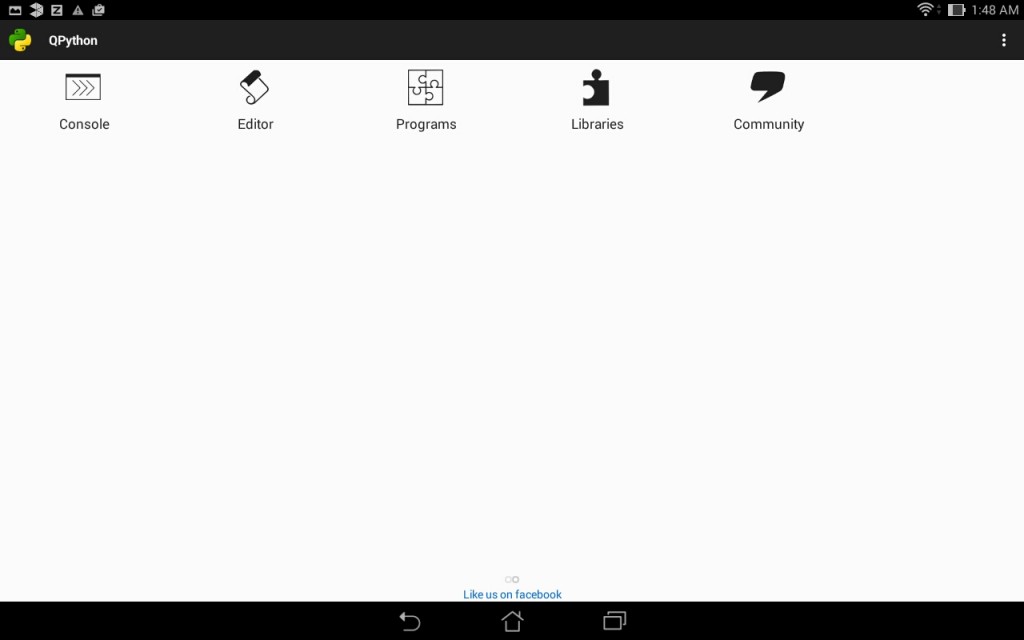
IDE
The second icon (Editor) will start the Python IDE. It has syntax highlighting and some other features. While its useful to have an IDE on the Android device, typing on a mobile or tablet may not be your preference. All scripts are stored in /storage/emulated/0/com.hipipal.qpyplus/scripts. You can upload directly to this directory from your favorite editor on the desktop. (The run button is at the bottom.)

Interpreter
You can use the Python interpreter directly on your Android device. This is similar to starting the Python interpreter on Windows or Linux. While useful at times, you probably prefer using the IDE.