pop3
Python hosting: Host, run, and code Python in the cloud!
The Post Office Protocol (POP3) is a standardized protocol that allows email clients to retrieve emails from a mail server. In this tutorial, we will delve into how to receive emails using Python’s poplib module. Before we get started, it’s essential to note that your mail server needs to support POP3 for this to work. Fortunately, most contemporary mail servers already support it.
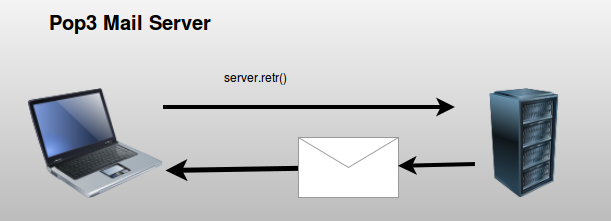
With POP3, emails are downloaded from the server to your local device, unlike IMAP where emails are stored on the server. POP3 is primarily used for receiving emails, so if you’re looking to send emails, you would need to use the SMTP protocol.
If you’re interested in deepening your knowledge in Python and its applications, consider checking out this Python Programming Bootcamp: Go from zero to hero.
Understanding Email Meta Data
Every email comes packed with various pieces of metadata that carry essential information about the email. Let’s take a look at some of the most vital metadata associated with an email:
- message-id: This is a unique identifier for the email.
- from: It specifies the sender of the email.
- to: Indicates the recipient(s) of the email.
- date: Specifies the date the email was sent.
- subject: This is the subject line of the email.
A Python Example for Reading Emails
To read emails from a mail server using POP3 in Python, you can leverage the poplib module. Here’s how you can establish a connection to your mail server, authenticate, and fetch emails:
1 | import poplib |
Note: Ensure you replace the placeholders (YOUR_MAIL_SERVER_ADDRESS, YOUR_EMAIL_ADDRESS, YOUR_PASSWORD) with your actual details before executing the code.
Python Programming Bootcamp: Go from zero to hero is a fantastic course for those eager to further enhance their Python programming skills.

Leave a Reply: