Pandas Data Structures
Python hosting: Host, run, and code Python in the cloud!
Pandas, a data analysis library, supports two data structures:
- Series: one-dimensional labeled arrays pd.Series(data)
- DataFrames: two-dimensional data structure with columns, much like a table.
Related course:
Data Analysis with Python and Pandas: Go from zero to hero
Series
A series can be seen as a one-dimensional array. The data structure can hold any data type, that is includings strings, integers, floats and Python objects.
A very basic example is shown below, where it holds characters:
import pandas as pd |
It can contain an integer list:
import pandas as pd |
A pandas series can also contain a dictionary:
from pandas import DataFrame, read_csv |
To get a single value use:
|
To get a subset:
|
You can also use operators on the series:
|
Data Frames
The data frame datastructure is similar to a table. Data Frames are the most commonly used Pandas data structures. So how is it made?
Lets say you have the following table:
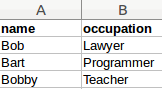 Example Dataframe
Example DataframeThen you can represent that as a Python dictionary like this:
d = { 'name': ['Bob','Bart','Bobby'], |
After that, you can create a new DataFrame object.
frame = pd.DataFrame(d, columns=['name','occupation']) |
Unlike a dictionary, a Data Frame allows you to do all kinds of operations on the data quickly.
The complete code then becomes:
from pandas import DataFrame, read_csv |
Data may be defined manually or loaded from:
- a csv file
- an SQLite database
- an excel file .
Related course:
Data Analysis with Python and Pandas: Go from zero to hero
Indexing / selection
You can do selection on a dataframe, first define a DataFrame.
dff = pd.DataFrame( { 'name': ['Bob','Bart','Bobby'], |
You can select a column by it’s column header name
dff['name'] |
You can select a row by integer location
dff.iloc[0] |
If you want to slice rows from the data frame, you can do that too:
dff[0:2] |
Data arithmetic
You can do many operations on Pandas data frames and series.
For example, you can apply scalars to a series.
s = pd.Series([1,2,3,4,5]) |
Scalars can be applied to data frames too.
In the example below we create a dataframe with random numbers (using import numpy as np).
Then we apply a scalar to the data frame.
df = pd.DataFrame(np.random.randint(0,5,size=(5, 4)), columns=list('ABCD')) |

Leave a Reply: