pyqt5 window
Python hosting: Host, run, and code Python in the cloud!
If you do not have PyQT5 installed, you should install it first.
In a terminal you can type:
|
If you are on a Windows or Mac computer, you can download PyQT5 from: https://www.riverbankcomputing.com/software/pyqt/download5
Related courses:
PyQt5 window
You can create a PyQT5 window using the code below:
|
We set the window size using the setGeometry(left,top,width,height) method. The window title is set using setWindowTitle(title). Finally show() is called to display the window.
Run with:
|
If you are new to programming Python PyQt, I highly recommend this book.
The output should look similar to the screenshot above (depending on your operating system).
Posted in PyQt5

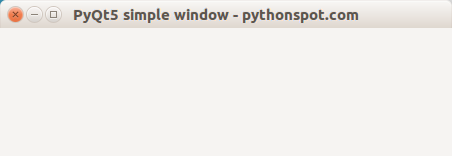
Leave a Reply: