python graph
Python hosting: Host, run, and code Python in the cloud!
Graphs are fundamental structures in mathematics and computer science that represent the relationship between entities. In essence, a graph is made up of nodes, and the connections between these nodes are termed as edges. Depending on the nature of the connections, a graph can either be directed (with arrows indicating direction) or undirected. Furthermore, these edges might also carry information such as distance or weight, which provides more insights into the relationships between nodes.
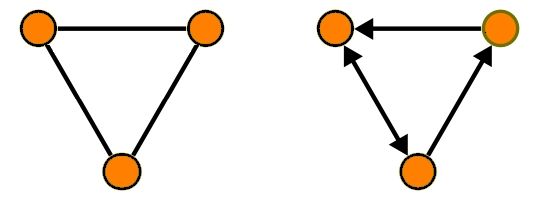
If you’re using Python for your projects and are looking to work with graphs, you might find that Python doesn’t have a built-in graph data structure. However, there are two primary ways to work with graphs in Python:
- Implementing graphs from scratch.
- Leveraging the
networkxmodule.
Recommended Reading: Python Programming Bootcamp: Go from zero to hero
Implementing Graphs in Python
Below is a simple representation of a directed graph in Python using dictionaries:
1 | #!/usr/bin/env python |
This code represents a directed graph where node ‘A’ is connected to nodes ‘B’ and ‘C’, and so forth.
Working with Graphs using networkx
The networkx module in Python provides comprehensive tools and functions to create and manipulate graphs. Here’s a basic demonstration of how to create a graph using this module:
1 | #!/usr/bin/env python |
When you run the above code, the output will display the nodes and edges of the graph, which are:
1 | Nodes: ['A', 'C', 'B'] |
To continue exploring Python modules, you can head Back or move to the Next topic.

Leave a Reply:
import networkx as nx
dosen't work syntaxerror
Install the networkx module using: pip install networkx
You will need to install virtualenv on OSX otherwise you will have trouble installing networkx module.