variables in python
Python hosting: Host, run, and code Python in the cloud!
Understanding Variables in Python
Variables in Python play a crucial role in storing and managing data throughout the program’s lifecycle. Their primary function is to reserve memory space to store values. This means when you create a variable, you reserve some space in memory. Let’s delve deeper into understanding the types and uses of variables in Python.
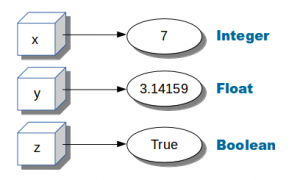
At their core, variables can be seen as containers that hold values. One of their main uses is to store numbers, which you can utilize multiple times in your program. There are different datatypes to represent numbers in Python:
- integer: These represent whole numbers, e.g., 1, 2, 3, 4.
- float: These represent real numbers with decimal points, e.g., 1.23, 3.14.
- boolean: These represent the truth values, either True or False.
For those keen on diving deeper into Python, consider the Python Programming Bootcamp. It’s a comprehensive course designed to transform beginners into skilled Python developers.
Numeric Variables in Python
Here’s an example demonstrating how to assign values to numeric variables:
x = 1 |
Once assigned, you can display these variables’ values using the print() function, which outputs data to the console:
x = 1 |
Python is rich in supporting various arithmetic operations. Basic ones include addition (+), multiplication (*), division (/), and subtraction (-):
x = 3 |
For those interested in further mathematical operations in Python, here’s a guide on More mathematical operations.
Capturing User Input in Python
Python 3:
In Python 3, the input() function is used to capture textual input from users. If you wish to use the input as a number for arithmetic operations, you must convert it using either int() (for integers) or float() (for real numbers):
x = int(input("Enter x:")) |
Python 2 (Legacy Version):
In the older version of Python (Python 2), the raw_input function was used to capture user input. Just like in Python 3, to perform arithmetic, you need to convert the input into the appropriate numeric type:
x = int(raw_input("Enter x:")) |
Looking for hands-on practice? Download Python Exercises to hone your skills.

Leave a Reply:
In the latest python raw_input() is changed to input() might consider changing or commenting. Thanks for the site it is a huge help
Thanks Jacob! I added it.
print has ben changed to print()
Thanks for the tutorials
Thanks Diedre! It depends on the interpreter. print() for Python 3.0, print for the widely used Python 2.7
very good !
invalid syntax in big = 358315791L # long, a very large number
Thanks for your comment! The syntax is for Python 2.7; In Python 2.7, widely used, you have two separate types for int and long, and the above program will work. Python 3 is not fully backwards compatible and has only one int type.
If you are on Python 3 use this:
You can check your Python version with:
Thanks for asking! More tutorials coming soon :-) Feel free to ask anything.
This tutorial is incredibly helpful! Thanks for taking the time to put it together.
Hi vivian, this is a property of floating point numbers. It's not a bug in Python, it's caused by internal representation of floating point numbers. Floating point numbers only have 32 or 64 bits of precision, which is why the digits are cut off at some point. This is the case for all programming languages. If you want to store an exact amount use another variable storage such as Decimal.
Floating points are often an approximation and should be used as such. Use Decimal or another datatype for exact numbers. A famous example of a floating point bug is that of the Ariane 5 spacecraft. Thanks! I hope you enjoy my site
I bought a Raspberry Pi, have been learning Unix/Linux/Debian/Raspbian, very interested in updating my programming skills. Recently retired after 35 years, last time I did programming on a regular basis was in the early '90s. Learned Assembly on DEC PDP 11/44 also Basic, Pascal, FORTRAN and C. Object Oriented programming has become a more difficult learning curve than I thought it would be. Your website has been very helpful.
Can you recommend a learning path, books or websites, tutorials, etc. that would take someone like myself with a background in programming and walk them through Object Oriented programming, Python, C++, Java, etc. I would like to learn how to write applications on the Android platform and possibly IOS.
Having a lot of fun getting my hands back into the technical side of things. I actually loaded a PDP emulator on an old DEC PC, then loaded RSX-11 on top. Was fun playing in that old operating systems 30+ years after I first used it to learn programming.
after writing the python code how to run
Option 1: From an development program like PyCharm
Create a new project, write the code, press run (the green triangle).
You can get PyCharm from here: https://www.jetbrains.com/pycharm
Option 2: Run the code online
Use one of the online python versions, write the code and press run.
https://pythonspot.com/getting-started/
Option 3: From the command line. (probably most difficult method)
If you are on Windows:
1) Download and install Python https://www.python.org/downloads/windows/
2) Add Python to the system path so you can run it anywhere from the command line.
3) Run using
3) You can make an executable from the program using py2exe.
On Mac OS, Linux: the same.
Hi Andy, glad you like my site. If you want to learn more Python I recommend keeping an eye on this site, because I plan to add many more tutorials. I'll add some more on object oriented programming.
There are more than 5000 books on object oriented programming, it's hard to pick one but I'd pick one that has a lot of code examples. To learn object oriented programming is the easiest in Python, followed by Java and finally C++. Python has the highest level of abstraction of these languages, C++ is very low level which is great but not for learning OO.
Java is a very broad language and I think it has so many concepts that its best to grasp with a book or video course. Some popular books on Java are:
Thinking in Java (4th Edition) and Effective Java (2nd Edition)
Android runs Java by default using a virtual machine called Dalvik. This virtual machine translates Java code into machine level code. Android uses Linux as kernel and thus can run C++ code or Python code. Most of the Android apps are created in Java, which is quite a bit different from Python. For Android I recommend using Java or C++ because the userbase and codebase is very large, Google has a lot of documentation for Java and C++ on Android. There are several methods to run Python on Android such as ASE (Android Scripting Environment) or Kivy.
iOS has stricter rules and I'm not sure if it's legally allowed to run Python apps on their platform. Apps on iOS are made with Apples programming languages Objective C and Swift. I did find someone ported a Python interpreter to iOS: http://pythonforios.com/ but I haven't tested it.
Oh btw, it seems you can run Python on the Raspberry Pi :-)
Yes, the Raspberry Pi has Python. It runs Raspbian (Variant of Debian optimized for RPI). I'm doing all my current learning, writing test programs using Python on the RPI. It's an amazing little computer with incredible power for such low cost. I bought one for my grandson also, he's done some coding with Scratch. It's fun yet a difficult challenge getting back into software development after all these years. I will definitely come back to your site often seeking additional insight and code examples to continue my journey of discovery.
in python 3 seems raw_input was renamed to input
Why you said the int type is signed but only possitive? As I see the int type is natually signed and can be both negative and possitive.
Hi, correct the int type in python is signed and can be both negative and positive, updated. thanks!
I just tried PyCharm but the print didn't work I had it to change to:
print (sum)
Also rap_input didn't work for me either...
Is there something wront in my setting in PyCharm?
Hi Manoj, your settings are fine. Your PyCharm is using Python 3.x so you have to use print() and input() instead of raw_input().
hi everbody
I don't understand way when I write big = 358315791L in interpreter an error occured tell me "SyntaxError "
Hi Hichem, which python version do you use?
Try this if you have Python 2.7:
If you have Python 3.x try this:
Maybe the tutorial should mention that in 3.x is is print(...) instead of print ..., -snip-
Hi Victor, thanks for your comment! The tutorial has been updated.
I'm really enjoying these tutorials, thanks Frank
Thanks Will!
The error is caused by the "L" after the number. I copied the tutorial code and got a Syntax error, after deleting "L" there was no error any more.
Hi. I am beginner in programming. I have installed python 34. Every time i write your codes, that include any print command and i press enter key, it shows the output. I want to enter another line of code but output of first line appears. how can i fix that
Is error in first example of code a plan?
Hi, to run a program you should start it with the filename. This means you save the code in a text editor and save to name.py
Then in the terminal you type:
Hi Yuri, no errors. Perhaps your python version does not deal with L or complex numbers. Try to test it with every type one by one :-)
Hi Frank, in python 35-32 whenever I want to try any of the instructions above, it does not let me complete all of that . When I type the first line and press enter for the next lines, I see the command is done before finishing all of that . What's wrong with that ?
Hi, you are using the python interpreter directly. Instead you can give python a file. Create a file with the code and save it as numbers.py
Then start with 'python numbers.py' or 'python c:\\myprograms\\numbers.py' (wherever you put it)
Was the value of f (set to 3.141529 in the code) supposed to be an approximation of pi? If so, then the final two digits are transposed. pi is approximately 3.1415926...
Thanks Ryan! Updated
Output answer still transposed :)
Thanks Mark! Updated
when i am giving the value for the long integer as L eg: big= 35869543L , i am getting the invalid syntax error in my window why i am getting this error
Hi, this has something to do with the python version. Try if it works without the L
when i type the input, x y and sum, the error report said multiple statements found..why this occurs, how can i fix it.
when i type the user input x y, sum, print, the error report said that multiple statements found. how can i write the codes properly with multiple lines?
Hi, you are using the python interpreter directly. To resolve the problem start python with a program filename (file.py). Make sure you use a text editor such as Pycharm, Atom, Idle etc.. save the program as file.py then execute. Every statement has to be on a new line. See also the videos
Great!..thanks..!
This happened with me too. I'm using Python 3.4.3
Try doing n = 10**10
print (n)
That's how long numbers work
Hi David,
what is difference between "Python Shell" and "Python Interpreter" and what is their main job? What is Idle or Atom: Shell or interpreters?
Thanks
This is an awesome tutorial for beginning Python, this helped me understand it more in depth to start writing my own programs.
Hi, seems David is not around. The Python interpreter is Python, it executes all your code.
To enter the Python shell, run Python.exe. You will see an output similar to this:
You can type commands in the Python shell, but usually people use the Python interpreter with a python code file.
Atom and Idle are IDEs, desktop environment or 'specialized text editors for code'.
x = int(raw_input("Enter x:"))
NameError: name 'raw_input' is not defined
can anybody help plz?
Hi Usof, try with x = int(input("Enter x:"))
which version of python you are using
Python 3, but you can use either Python 2.7 or Python 3 for these tutorials, both versions are given.
num = input('Give me a number? ')
print('You said: ' + str(num)) pls explain the programme above.
This program asks a number from the keyboard, this number is stored in the variable num. On the next line the variable num is shown on the screen.
Do we have to use " #!/usr/bin/env python " always at the beginning?
This depends on your computer. This is a line to indicate where Python is located. For example, on windows could be something like C:\Python\Python.exe
Correcting integer section replace from sys.maxint to sys.maxsize python 3.
" floats have numbers behind comma" Sir, I do not see any comma;perhaps you mean dot.
Please correct me if I am wrong.
Thank you.
Yes, behind the dot.