sent_tokenize
Python hosting: Host, run, and code Python in the cloud!
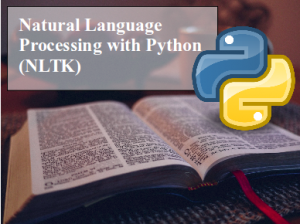
In this article you will learn how to tokenize data (by words and sentences).
Related course:
Easy Natural Language Processing (NLP) in Python
Install NLTK
Install NLTK with Python 2.x using:
|
Install NLTK with Python 3.x using:
|
Installation is not complete after these commands. Open python and type:
|
A graphical interface will be presented:
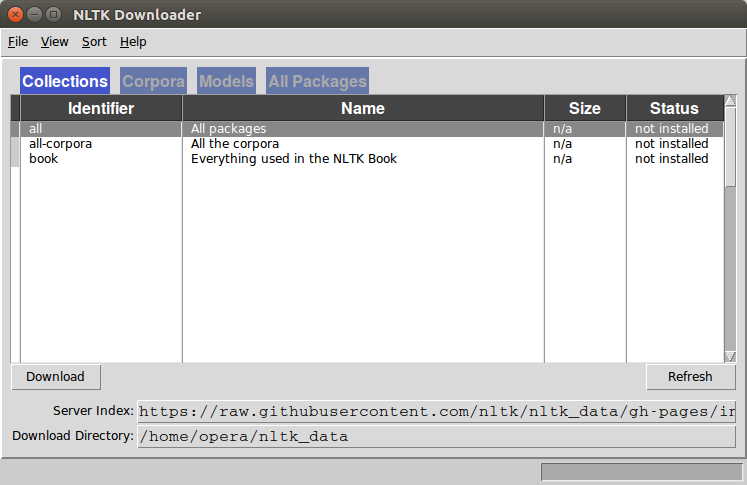
Click all and then click download. It will download all the required packages which may take a while, the bar on the bottom shows the progress.
Tokenize words
A sentence or data can be split into words using the method word_tokenize():
|
This will output:
|
All of them are words except the comma. Special characters are treated as separate tokens.
Tokenizing sentences
The same principle can be applied to sentences. Simply change the to sent_tokenize()
We have added two sentences to the variable data:
|
Outputs:
|
NLTK and arrays
If you wish to you can store the words and sentences in arrays:
|
Posted in NLTK

Leave a Reply: