pyqt menu
Python hosting: Host, run, and code Python in the cloud!
If you’re diving into GUI development in Python, understanding how to implement a menu in PyQt4 is essential. This guide will walk you through creating a PyQt menu using the Qt framework, providing hands-on insights.
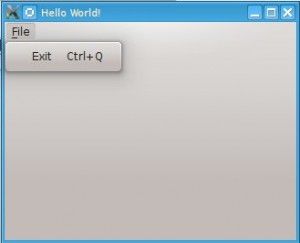
PyQt4 is renowned for its capacity to create rich and interactive GUI applications. One of its salient features is the menus which typically appear at the top of the application window. These menus offer users easy navigation and control over the application’s functionalities.
The QMainWindow class forms the foundation of your application window. The nifty menuBar() method, a part of this class, helps in adding the desired title bar to the window.
But how do you add individual menus to this title bar? That’s where addMenu() steps in. And to enrich these menus with commands, you can employ the addAction method.
Related course:
Creating a PyQt4 Menu Bar
Curious about how you can add a menu bar to your PyQt4 application? The following code snippet illustrates this procedure with clarity:
#! /usr/bin/env python |
Fancy diving deeper into PyQt and exploring more code samples? Check this out:
Navigate through the PyQt tutorial series:

Leave a Reply:
I copy-paste it to Xcode - and it shows only the window and its title - the rest is empty - what can be the reason for that?
Hi, this may be an issue with QT specific to Mac OS. Unfortunately, I don't have access to a mac
If w = QWidget() and not w = QMainWindow() the option to the menu will not be available.
Thanks Joshua!
on OS X here, and this seems to mac specific.
I had a same issue on Mac and resolved by inserting menu.setNativeMenuBar(False) below of mainMenu = w.menuBar().
You forgot a word in your solution. The line should be:
mainMenu.setNativeMenuBar(False)
Thanks!
I'm trying to add some custom menu options. I assumed I could use the slots as we use them for buttons, but it seems I was wrong. What I'm trying to do is to run a sub-process. Is it possible to give an example of how to run something like that from a menu option?
What do you mean by custom menu options? If you want a separate process you could start a thread
I was slightly mishandling the slotting mechanism. I was trying to use:
menuoption.triggered.connect(somefunc(args))
where I should have used:
menuoption.triggered.connect(lambda:somefunc(args))
My apologies for the vague question. I had just started on QT, but now that I've got some 30-ish hours in it I agree that the questions wasn't really clear.
That all said, maybe the Lambda trick could be included somewhere? I'm auto-generating menu's from the init functions of my classes, and it allows me to track where a certain command is coming from(generally, by passing the class object as argument). Other problems it could solve could be a lot simpler though.