dbms in python
Python hosting: Host, run, and code Python in the cloud!
In this tutorial you will learn how to use the SQLite database management system with Python. You will learn how to use SQLite, SQL queries, RDBMS and more of this cool stuff!
Related course: Master SQL Databases with PythonPyton Database
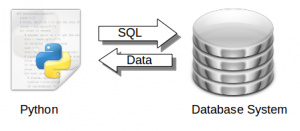
Data is retrieved from a database system using the SQL language.
Python has bindings for many database systems including MySQL, Postregsql, Oracle, Microsoft SQL Server and Maria DB.
One of these database management systems (DBMS) is called SQLite. SQLite was created in the year 2000 and is one of the many management systems in the database zoo.
SQL is a special-purpose programming language designed for managing data held in a databases. The language has been around since 1986 and is worth learning. The is an old funny video about SQL
SQLite

It is a self-contained, serverless, zero-configuration, transactional SQL database engine. The SQLite project is sponsored by Bloomberg and Mozilla.
Install SQLite:
Use this command to install SQLite:$ sudo apt-get install sqlite |
Verify if it is correctly installed. Copy this program and save it as test1.py
#!/usr/bin/python |
Execute with:
$ python test1.py |
It should output:
SQLite version: 3.8.2 |
What did the script above do?
The script connected to a new database called test.db with this line:
con = lite.connect('test.db') |
It then queries the database management system with the command
SELECT SQLITE_VERSION() |
which in turn returned its version number. That line is known as an SQL query.
Related course: Master SQL Databases with Python
SQL Create and Insert
The script below will store data into a new database called user.db
#!/usr/bin/python |
SQLite is a database management system that uses tables. These tables can have relations with other tables: it’s called relational database management system or RDBMS. The table defines the structure of the data and can hold the data. A database can hold many different tables. The table gets created using the command:
cur.execute("CREATE TABLE Users(Id INT, Name TEXT)") |
We add records into the table with these commands:
cur.execute("INSERT INTO Users VALUES(2,'Sonya')") |
The first value is the ID. The second value is the name. Once we run the script the data gets inserted into the database table Users:
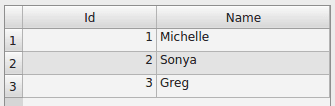
SQLite query data
We can explore the database using two methods: the command line and a graphical interface.
From console: To explore using the command line type these commands:
sqlite3 user.db |
This will output the data in the table Users.
sqlite> SELECT * FROM Users; |
From GUI: If you want to use a GUI instead, there is a lot of choice. Personally I picked sqllite-man but there are many others. We install using:
sudo apt-get install sqliteman |
We start the application sqliteman. A gui pops up.
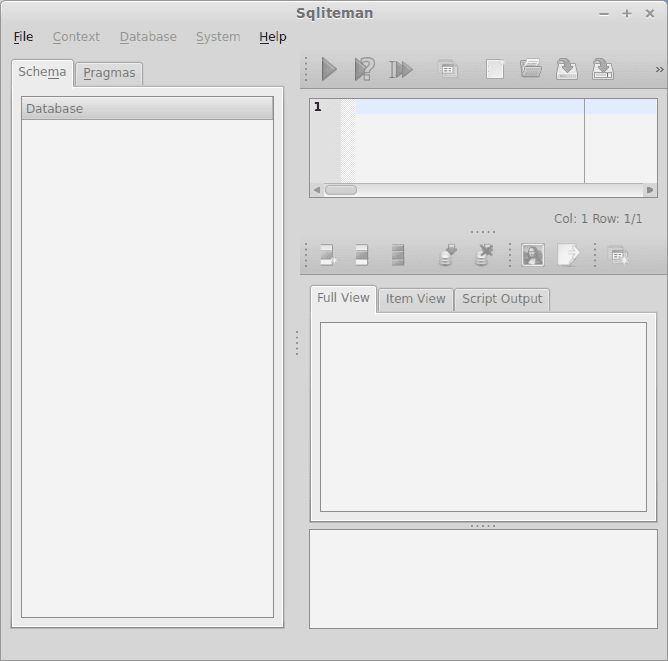
Press File > Open > user.db. It appears like not much has changed, do not worry, this is just the user interface. On the left is a small tree view, press Tables > users. The full table including all records will be showing now.
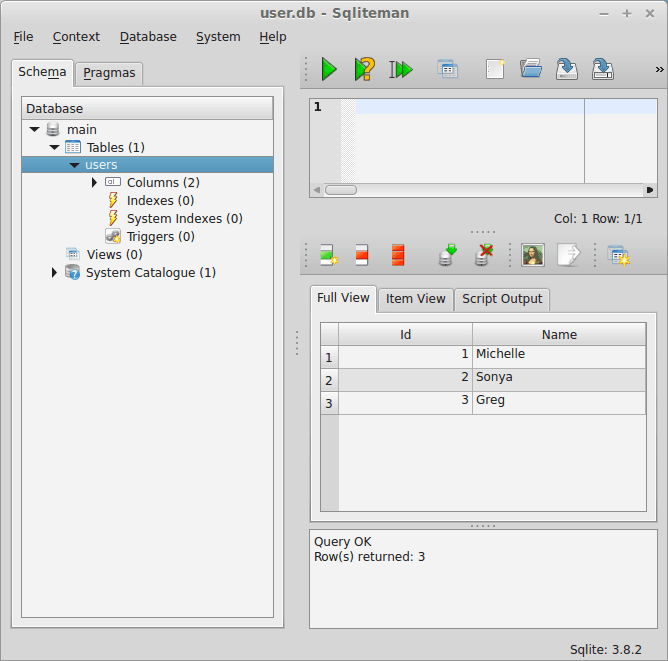
This GUI can be used to modify the records (data) in the table and to add new tables.
Related course: Master SQL Databases with PythonThe SQL database query language
SQL has many commands to interact with the database. You can try the commands below from the command line or from the GUI:
sqlite3 user.db |
We can use those queries in a Python program:
#!/usr/bin/python |
This will output all data in the Users table from the database:
$ python get.py |
Creating a user information database
We can structure our data across multiple tables. This keeps our data structured, fast and organized. If we would have a single table to store everything, we would quickly have a big chaotic mess. What we will do is create multiple tables and use them in a combination. We create two tables:
Users:
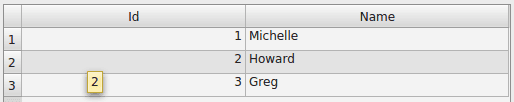
Jobs:
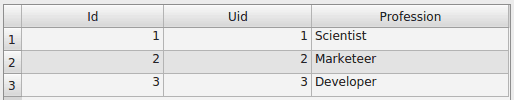
To create these tables, you can do that by hand in the GUI or use the script below:
# -*- coding: utf-8 -*- |
The jobs table has an extra parameter, Uid. We use that to connect the two tables in an SQL query:
SELECT users.name, jobs.profession FROM jobs INNER JOIN users ON users.ID = jobs.uid |
You can incorporate that SQL query in a Python script:
#!/usr/bin/python |
It should output:
$ python get2.py |
You may like: Databases and data analysis

Leave a Reply:
Awesome tut. It's simple and very instructive. Would you please cover entry submitting into database?
I also would like to see PYQT examples.
Thanks! Do you mean articles on databases?
More PyQT examples coming soon.
Hi,Frank. connect how to connect to other sqllite server? I can't find any host parameter
Hi benben, sqllite is a custom database that uses a file instead of a server. This database file is created when running the script.
how to install sqlite i windows
You can use: pip install sqlite3
http://stackoverflow.com/questions/19530974/how-can-i-install-sqlite3-to-python
Dear Frank please how should i go bout this?
1Execute with:
Run sqlite3 from the terminal. In the terminal window type sqlite> SELECT SQLITE_VERSION();
This should return version 3.x. If that's not the case, try installing a new version of sqlite3 and/or reinstalling the existing version.
Test your Python version with python --version
Thank you very much for this.