wxpython dialog
Python hosting: Host, run, and code Python in the cloud!
To display a dialog with wxPython requires only a few lines of code. We will demonstrate that below. We’ll discuss information dialog, simple dialog, error dialog, warning dialog and others.
Related course: Creating GUI Applications with wxPython
Information dialog
An information dialog can be shown with one line of code:
import wx |
The first parameter is the actual text to display. The second is the title and final parameter tells wx to show the information icon and button.
Output:
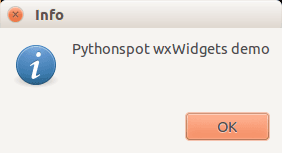
More dialogs: Warning dialog, Error dialog and default dialog
By modifying the parameters you can easily create other types of dailogs. An example below:
import wx |
Output (only one of the dialogs):
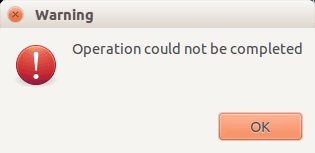
Question dialog
Wx can be used to create a question dialog (yes/no). Example code:
import wx |
Output:
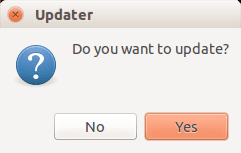
Related course: Creating GUI Applications with wxPython

Leave a Reply: