Python hosting: Host, run, and code Python in the cloud!
PyQt5 supports several input dialogs, to use them import QInputDialog.
from PyQt5.QtWidgets import QApplication, QWidget, QInputDialog, QLineEdit
|
An overview of PyQt5 input dialogs:
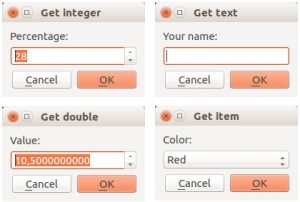
Related course:
Get integer
Get an integer with QInputDialog.getInt():
def getInteger(self):
i, okPressed = QInputDialog.getInt(self, "Get integer","Percentage:", 28, 0, 100, 1)
if okPressed:
print(i)
|
Parameters in order: self, window title, label (before input box), default value, minimum, maximum and step size.
Get double
Get a double with QInputDialog.getDouble():
def getDouble(self):
d, okPressed = QInputDialog.getDouble(self, "Get double","Value:", 10.05, 0, 100, 10)
if okPressed:
print(d)
|
The last parameter (10) is the number of decimals behind the comma.
Get item/choice
Get an item from a dropdown box:
def getChoice(self):
items = ("Red","Blue","Green")
item, okPressed = QInputDialog.getItem(self, "Get item","Color:", items, 0, False)
if okPressed and item:
print(item)
|
Get a string
Get a string using QInputDialog.getText()
def getText(self):
text, okPressed = QInputDialog.getText(self, "Get text","Your name:", QLineEdit.Normal, "")
if okPressed and text != '':
print(text)
|
There are many more widgets (qwidget) and showing dialogs is only one of the things you can do.
Example all PyQt5 input dialogs
Complete example below:
import sys
from PyQt5.QtWidgets import QApplication, QWidget, QInputDialog, QLineEdit
from PyQt5.QtGui import QIcon
class App(QWidget):
def __init__(self):
super().__init__()
self.title = 'PyQt5 input dialogs - pythonspot.com'
self.left = 10
self.top = 10
self.width = 640
self.height = 480
self.initUI()
def initUI(self):
self.setWindowTitle(self.title)
self.setGeometry(self.left, self.top, self.width, self.height)
self.getInteger()
self.getText()
self.getDouble()
self.getChoice()
self.show()
def getInteger(self):
i, okPressed = QInputDialog.getInt(self, "Get integer","Percentage:", 28, 0, 100, 1)
if okPressed:
print(i)
def getDouble(self):
d, okPressed = QInputDialog.getDouble(self, "Get double","Value:", 10.50, 0, 100, 10)
if okPressed:
print( d)
def getChoice(self):
items = ("Red","Blue","Green")
item, okPressed = QInputDialog.getItem(self, "Get item","Color:", items, 0, False)
if okPressed and item:
print(item)
def getText(self):
text, okPressed = QInputDialog.getText(self, "Get text","Your name:", QLineEdit.Normal, "")
if okPressed and text != '':
print(text)
if __name__ == '__main__':
app = QApplication(sys.argv)
ex = App()
sys.exit(app.exec_())
|
If you are new to programming Python PyQt, I highly recommend this book.
Download PyQT5 Examples

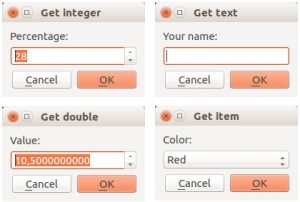
Leave a Reply:
Slight error:
Should be if okPressed.....Thanks, indeed the return value was not stored correctly. I fixed the code