qt message box
Python hosting: Host, run, and code Python in the cloud!
PyQT4 offers message box functionality using several functions.
Messageboxes included in PyQT4 are: question, warning, error, information, criticial and about box.
Related course: Create GUI Apps with Python PyQt5
PyQt4 mesagebox
The code below will display a message box with two buttons:#! /usr/bin/env python |
Result:
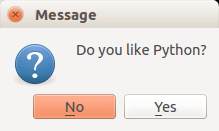
There are different types of messageboxes that PyQT4 provides.
PyQT4 Warning Box
You can display a warning box using this line of code:
QMessageBox.warning(w, "Message", "Are you sure you want to continue?") |
PyQT4 Information box
We can display an information box using QMessageBox.information()
QMessageBox.information(w, "Message", "An information messagebox @ pythonspot.com ") |
Result:
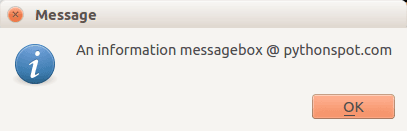
PyQT4 Critical Box
If something goes wrong in your application you may want to display an error message.
QMessageBox.critical(w, "Message", "No disk space left on device.") |
Result:
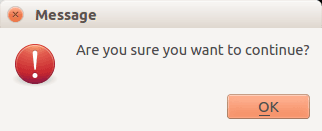
PyQT4 About box
We have shown the question box above.
QMessageBox.about(w, "About", "An example messagebox @ pythonspot.com ") |
Result:
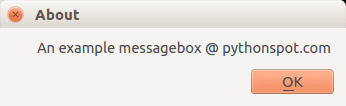
Posted in qt4

Leave a Reply:
A) Thanks for the tutorial--it seems to be just what I need. But ...
B) On this step, I get this when I click either button:
2016-01-29 10:06:36.513 python3[75552:9158619] modalSession has been exited prematurely - check for a reentrant call to endModalSession:
At that point the window size increases, goes blank, and wait for me to dismiss the window.
I'm running Python 3.4.4 :: Anaconda 2.4.1 (x86_64), and have made the necessary changes to 'print'. Except for this behavior, the tutorials have run exactly as expected.
Any ideas on what's going on and how to fix it?
Are you running OS X? It seems to be an OS X specific bug: https://forum.qt.io/topic/4...