Python hosting : Host, run, and code Python in the cloud!
Matplotlib has native support for legends. Legends can be placed in various positions: A legend can be placed inside or outside the chart and the position can be moved.
The legend() method adds the legend to the plot. In this article we will show you some examples of legends using matplotlib.
Related course
Matplotlib legend inside
import matplotlib.pyplot as pltimport numpy as npy = [2 ,4 ,6 ,8 ,10 ,12 ,14 ,16 ,18 ,20 ] y2 = [10 ,11 ,12 ,13 ,14 ,15 ,16 ,17 ,18 ,19 ] x = np.arange(10 ) fig = plt.figure() ax = plt.subplot(111 ) ax.plot(x, y, label='$y = numbers' ) ax.plot(x, y2, label='$y2 = other numbers' ) plt.title('Legend inside' ) ax.legend() plt.show()
Matplotlib legend insideMatplotlib legend on bottom
ax.legend(loc='upper center' , bbox_to_anchor=(0.5 , -0.05 ), shadow=True , ncol=2 )
Take into account that we set the number of columns two ncol=2 and set a shadow.
The complete code would be:
import matplotlib.pyplot as pltimport numpy as npy = [2 ,4 ,6 ,8 ,10 ,12 ,14 ,16 ,18 ,20 ] y2 = [10 ,11 ,12 ,13 ,14 ,15 ,16 ,17 ,18 ,19 ] x = np.arange(10 ) fig = plt.figure() ax = plt.subplot(111 ) ax.plot(x, y, label='$y = numbers' ) ax.plot(x, y2, label='$y2 = other numbers' ) plt.title('Legend inside' ) ax.legend(loc='upper center' , bbox_to_anchor=(0.5 , -0.05 ), shadow=True , ncol=2 ) plt.show()
Matplotlib legend on top
ax.legend(loc='upper center' , bbox_to_anchor=(0.5 , 1.00 ), shadow=True , ncol=2 )
Code:
import matplotlib.pyplot as pltimport numpy as npy = [2 ,4 ,6 ,8 ,10 ,12 ,14 ,16 ,18 ,20 ] y2 = [10 ,11 ,12 ,13 ,14 ,15 ,16 ,17 ,18 ,19 ] x = np.arange(10 ) fig = plt.figure() ax = plt.subplot(111 ) ax.plot(x, y, label='$y = numbers' ) ax.plot(x, y2, label='$y2 = other numbers' ) plt.title('Legend inside' ) ax.legend(loc='upper center' , bbox_to_anchor=(0.5 , 1.00 ), shadow=True , ncol=2 ) plt.show()
Legend outside right
chartBox = ax.get_position() ax.set_position([chartBox.x0, chartBox.y0, chartBox.width*0.6 , chartBox.height]) ax.legend(loc='upper center' , bbox_to_anchor=(1.45 , 0.8 ), shadow=True , ncol=1 )
Code:
import matplotlib.pyplot as pltimport numpy as npy = [2 ,4 ,6 ,8 ,10 ,12 ,14 ,16 ,18 ,20 ] y2 = [10 ,11 ,12 ,13 ,14 ,15 ,16 ,17 ,18 ,19 ] x = np.arange(10 ) fig = plt.figure() ax = plt.subplot(111 ) ax.plot(x, y, label='$y = numbers' ) ax.plot(x, y2, label='$y2 = other numbers' ) plt.title('Legend outside' ) chartBox = ax.get_position() ax.set_position([chartBox.x0, chartBox.y0, chartBox.width*0.6 , chartBox.height]) ax.legend(loc='upper center' , bbox_to_anchor=(1.45 , 0.8 ), shadow=True , ncol=1 ) plt.show()
Matplotlib legend outside Download Examples
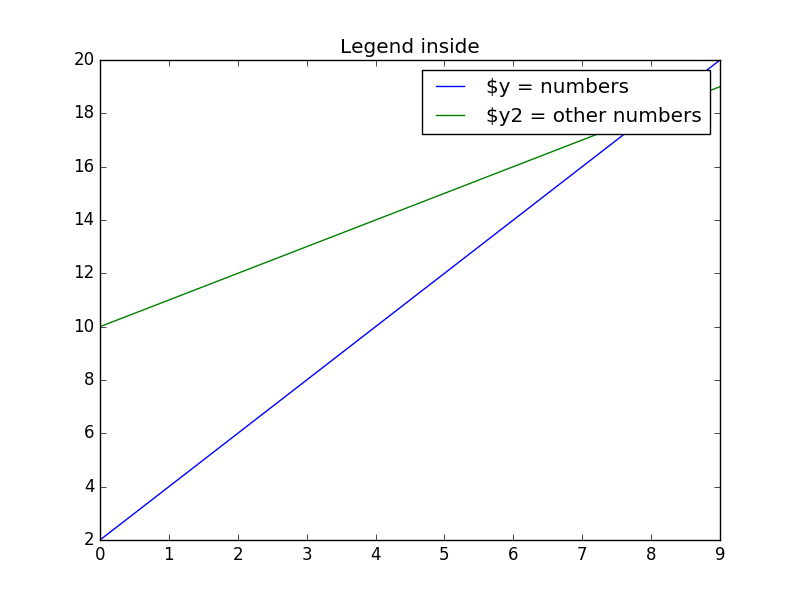
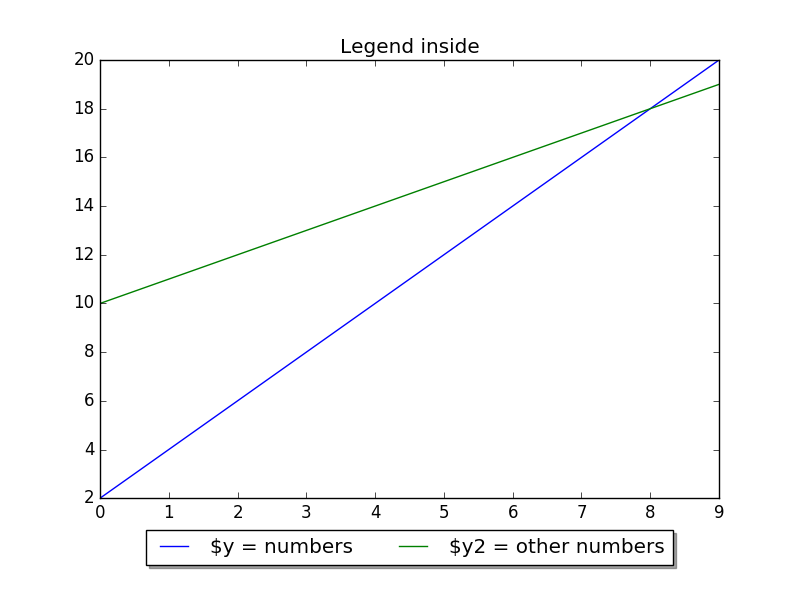

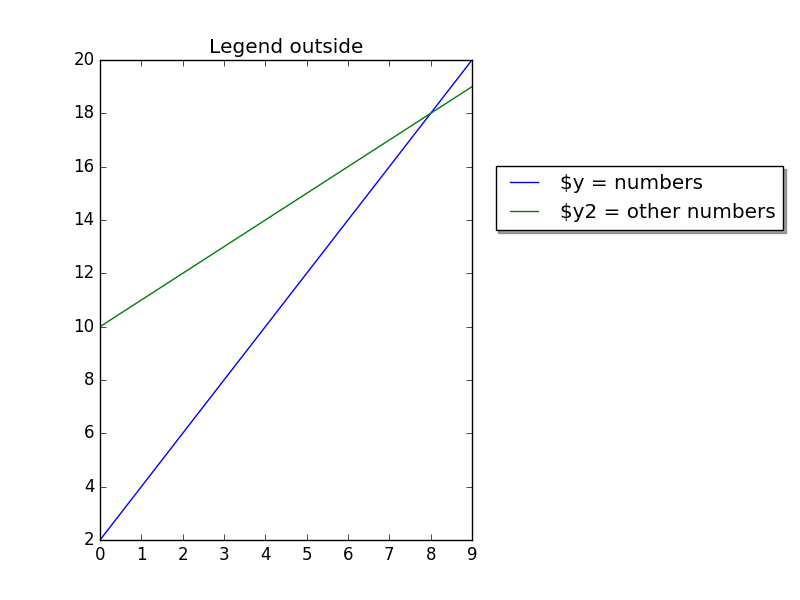

Leave a Reply: