Python hosting: Host, run, and code Python in the cloud!
Matplotlib plots can be included in a PyQt5 application.
Several imports need to be added:
from matplotlib.backends.backend_qt5agg import FigureCanvasQTAgg as FigureCanvas
from matplotlib.figure import Figure
import matplotlib.pyplot as plt
|
We create a widget called PlotCanvas that includes the Matplotlib plot.
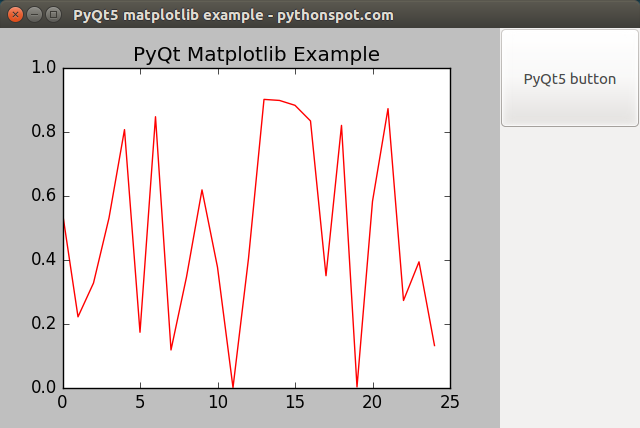 Matplot plot in PyQt5 window
Matplot plot in PyQt5 window
PyQt5 Matplotlib example
The example below embeds a matplotlib plot in a PyQt5 window.
import sys
from PyQt5.QtWidgets import QApplication, QMainWindow, QMenu, QVBoxLayout, QSizePolicy, QMessageBox, QWidget, QPushButton
from PyQt5.QtGui import QIcon
from matplotlib.backends.backend_qt5agg import FigureCanvasQTAgg as FigureCanvas
from matplotlib.figure import Figure
import matplotlib.pyplot as plt
import random
class App(QMainWindow):
def __init__(self):
super().__init__()
self.left = 10
self.top = 10
self.title = 'PyQt5 matplotlib example - pythonspot.com'
self.width = 640
self.height = 400
self.initUI()
def initUI(self):
self.setWindowTitle(self.title)
self.setGeometry(self.left, self.top, self.width, self.height)
m = PlotCanvas(self, width=5, height=4)
m.move(0,0)
button = QPushButton('PyQt5 button', self)
button.setToolTip('This s an example button')
button.move(500,0)
button.resize(140,100)
self.show()
class PlotCanvas(FigureCanvas):
def __init__(self, parent=None, width=5, height=4, dpi=100):
fig = Figure(figsize=(width, height), dpi=dpi)
self.axes = fig.add_subplot(111)
FigureCanvas.__init__(self, fig)
self.setParent(parent)
FigureCanvas.setSizePolicy(self,
QSizePolicy.Expanding,
QSizePolicy.Expanding)
FigureCanvas.updateGeometry(self)
self.plot()
def plot(self):
data = [random.random() for i in range(25)]
ax = self.figure.add_subplot(111)
ax.plot(data, 'r-')
ax.set_title('PyQt Matplotlib Example')
self.draw()
if __name__ == '__main__':
app = QApplication(sys.argv)
ex = App()
sys.exit(app.exec_())
|
Download PyQT5 Examples
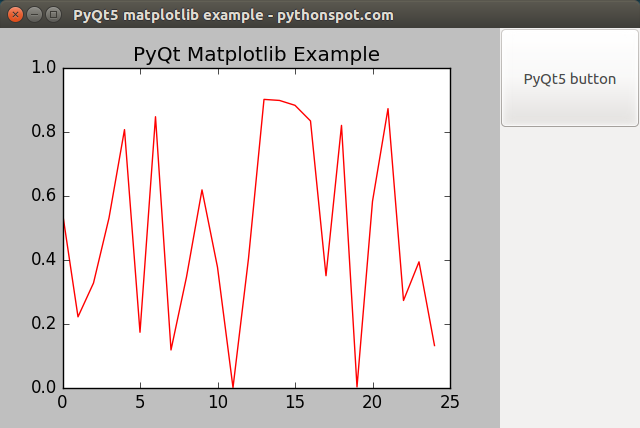

Leave a Reply:
The example works well if we change the import instructions as:
Hmm, it doesn't work. Comes up with this problem:
ImportError: No module named 'matplotlib'
Does anyone have a fix for this please?
Stuart
The module matplotlib is missing.
Installation instructions for this module can be found here: https://matplotlib.org/users/installing.html